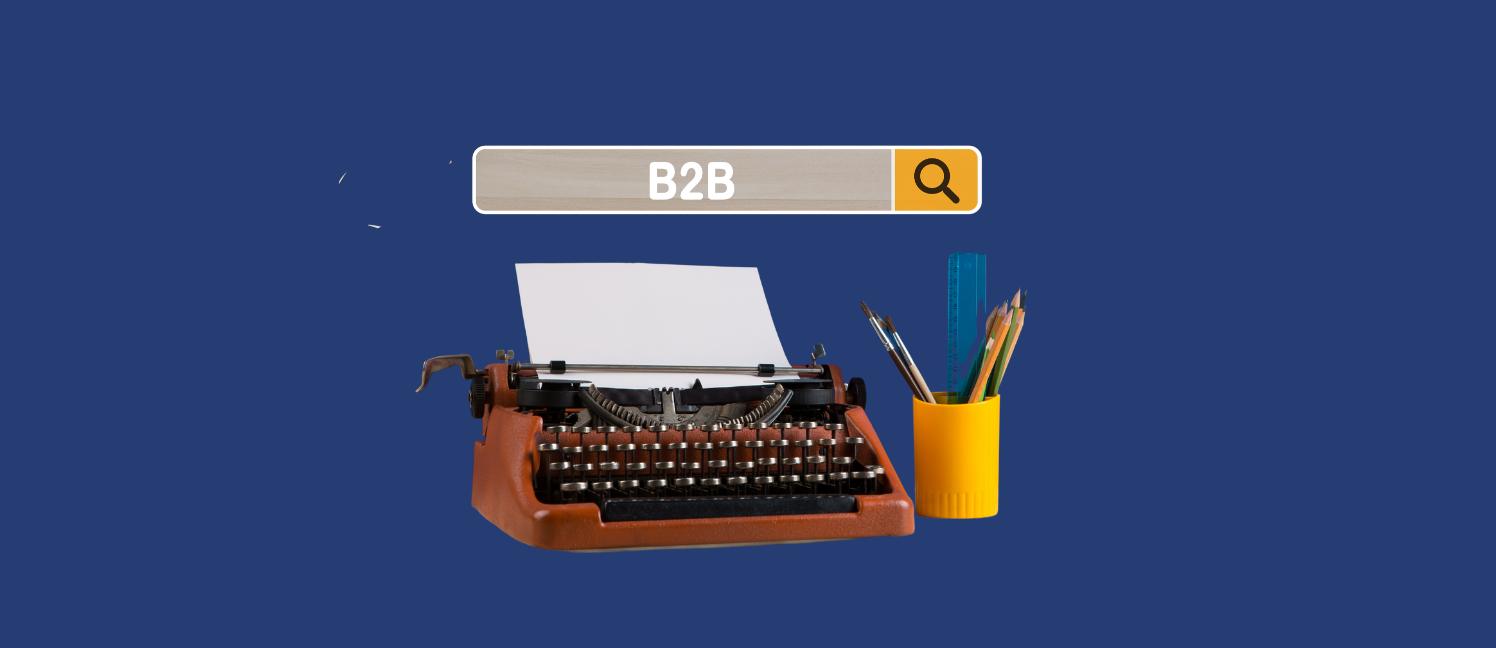The best broken link checker tools are invaluable as you strive to optimize your site’s search ranking.
Broken links could be the main factor tanking your search engine ranking.
Those 404 status codes or 400 bad request error messages frustrate users, but the growing bounce rate isn’t the only concern.
Broken links, also called dead links, affect your page authority. Your page is not seen as an essential and reliable resource in search engines’ eyes. This damages page authority, meaning you won’t rank better even with top-class content and a practical search engine ranking strategy.
Considering its impact on link juice, dead links also affect your link-building strategy. Broken links prevent your efforts to pass link juice by disrupting its flow, so your quest to rank well for a given keyword will work differently than planned.
Dead links result from concerns like:
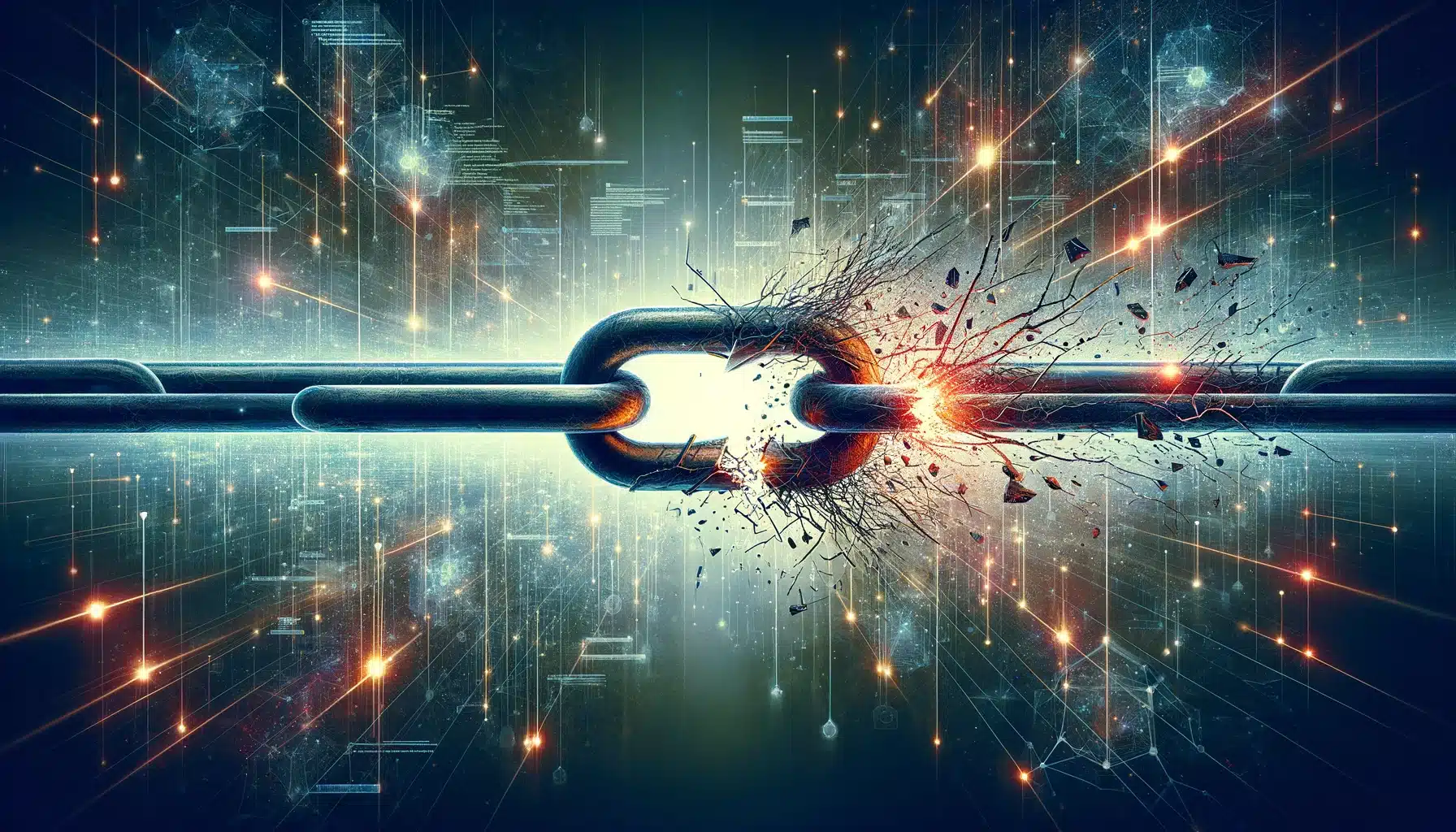
- Spelling errors
- Deleted internal or external links
- Moved pages that didn’t use a proper redirect
Broken links are a menace, but the good news is that you can remedy the situation. Once you catch the bad links, you can:
- Dead link removal
- Replace them with new or working links or
- Redirect the links to a different page
So, how do you find broken links?
You can manually check your website for links with errors. However, considering the number of pages, manual checks can prove time-consuming and leave enough room for errors. This means you are likely to miss some broken links. The best option is to use broken link checker tools for efficiency and effectiveness.
There are many broken link checker tools, each packed with unique features to help improve your search engine optimization efforts. Herein, we’ll look at the best dead link checker tools to help you pick the one that matches your situation and needs.
W3C Link Checker
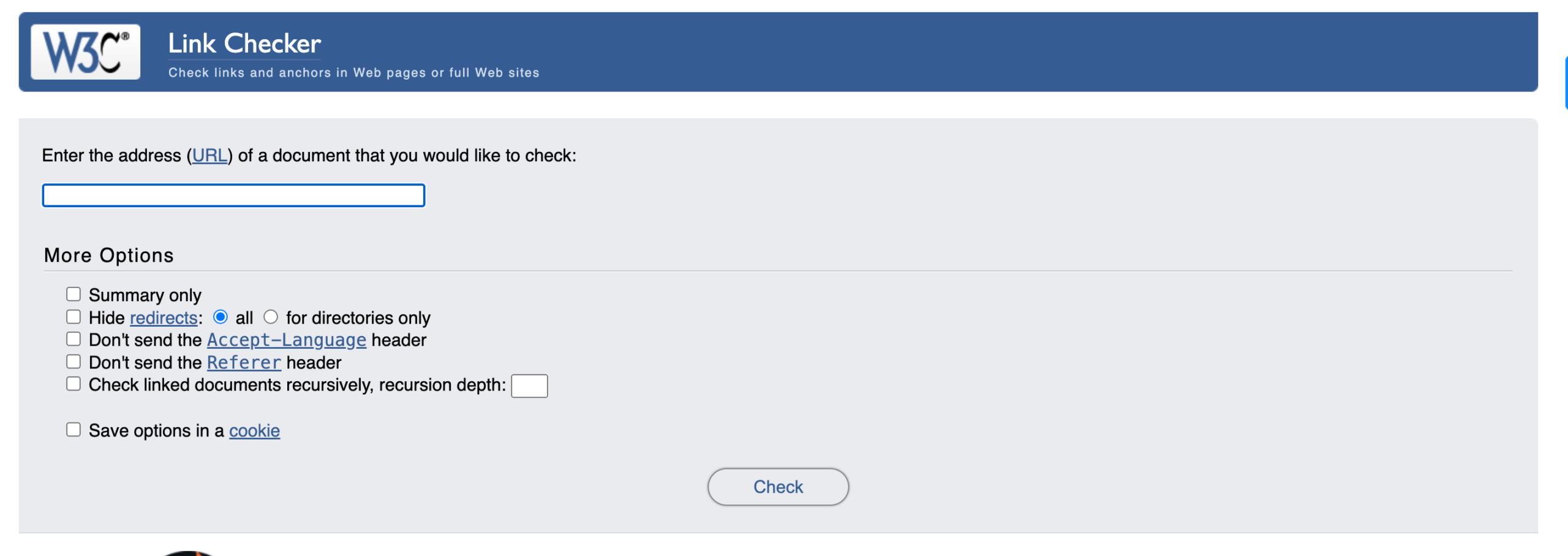
W3C is a comprehensive dead link checker that considers the links, referenced items, and anchors. The tool employs CSS and HTML to deliver better scanning and results.
W3C link checker is flexible, allowing you to implement restrictions and choose how deep it crawls the site. For example, you can use the check linked document recursively feature to pick the desired depth. Select the “only display a summary” or “hide redirects” features.
W3C’s flexibility makes it ideal for specific checks and tailoring the link report according to your objectives. The main downside is that it tends to be slow, but that’s subject to how deep you decide to dive.
Dead link checker
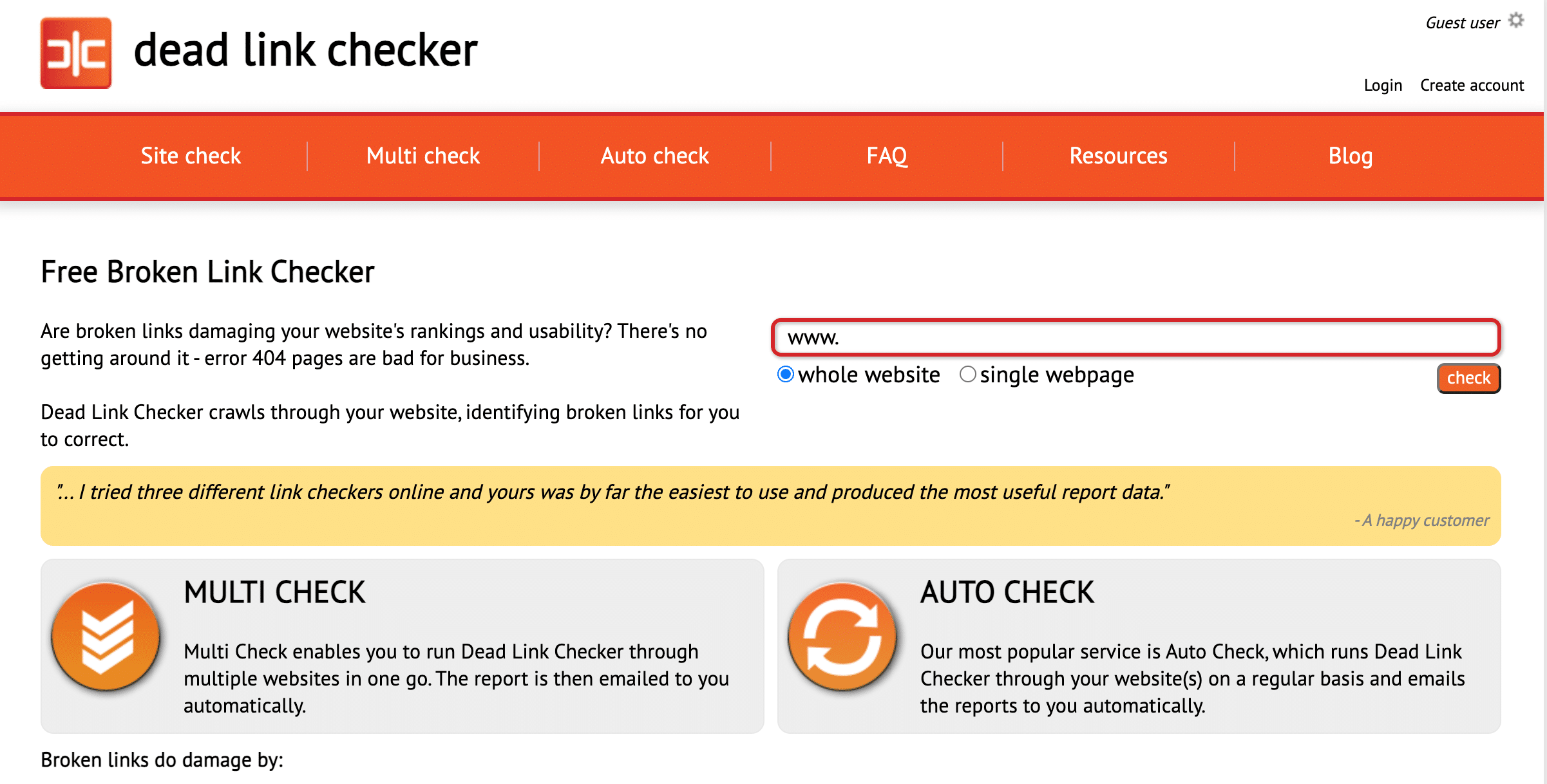
Dead link checker offers free site check, multi-check, and auto-check options. The free version lets you input your link and crawl a single page or website. You have to register a free account to use the multi-check feature. This allows you to run deep link analysis for many sites simultaneously.
The auto bad link checker option works on a subscription basis. It is ideal for busy site owners like businesses that often need to remember to check issues regularly. The auto-check option regularly runs checks and emails you a detailed report on whether or not you have broken link issues. Such automation makes it easier to catch and fix links with errors on time and keeps your SEO efforts on track.
DR.Link Checker

Dr. Link Checker offers free, standard, professional, and premium options with the flexibility to change or cancel your subscription anytime. The link-checking tool runs deep link analysis, including blacklist checks and soft error checks.
It is a handy tool that lets you schedule checks and run them automatically following preferred customizations like specifying URLs to include/exclude, crawl speed considering your serve load, and where to email the results.
Dr. Link Check runs multiple scans per link and provides comprehensive reports covering the status of your internal, external, and broken links.
Sitechecker

SiteChecker is among the comprehensive SEO tools for managing your site’s technical health. The tool checks for 404 error messages on your website and blog posts, identifies issues, and recommends fixing them.
SiteChecker scans internal and external hyperlinks, and once issues are found, it provides high-value links to help you remediate the concerns. The broken link outreach feature makes dealing with dead links and their adverse SEO impacts easier.
You can use the free version, limited to 150 checks, or subscribe to a paid plan for unlimited reviews.
Online Broken Link Checker
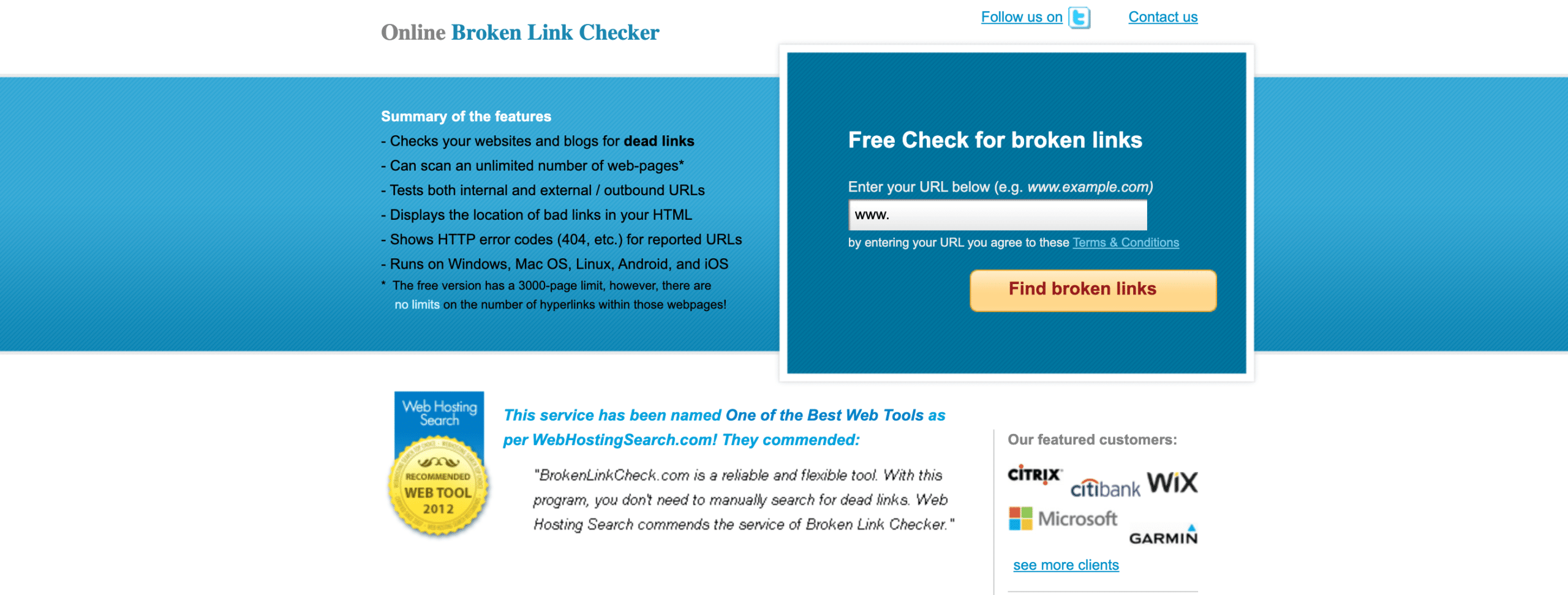
Online Broken Link Checker scans websites and blogs for broken links, testing both incoming and internal links. The free version offers up to 3000 pages, but you can scan unlimited web pages with a premium version.
Besides link rot, the online tool scans for other issues and runs on OS, iOS, Android, Linux, and Mac. Online Link Checker makes it easier to deal with dead links by displaying their exact location in the HTML.
Integrity Broken Link Checker
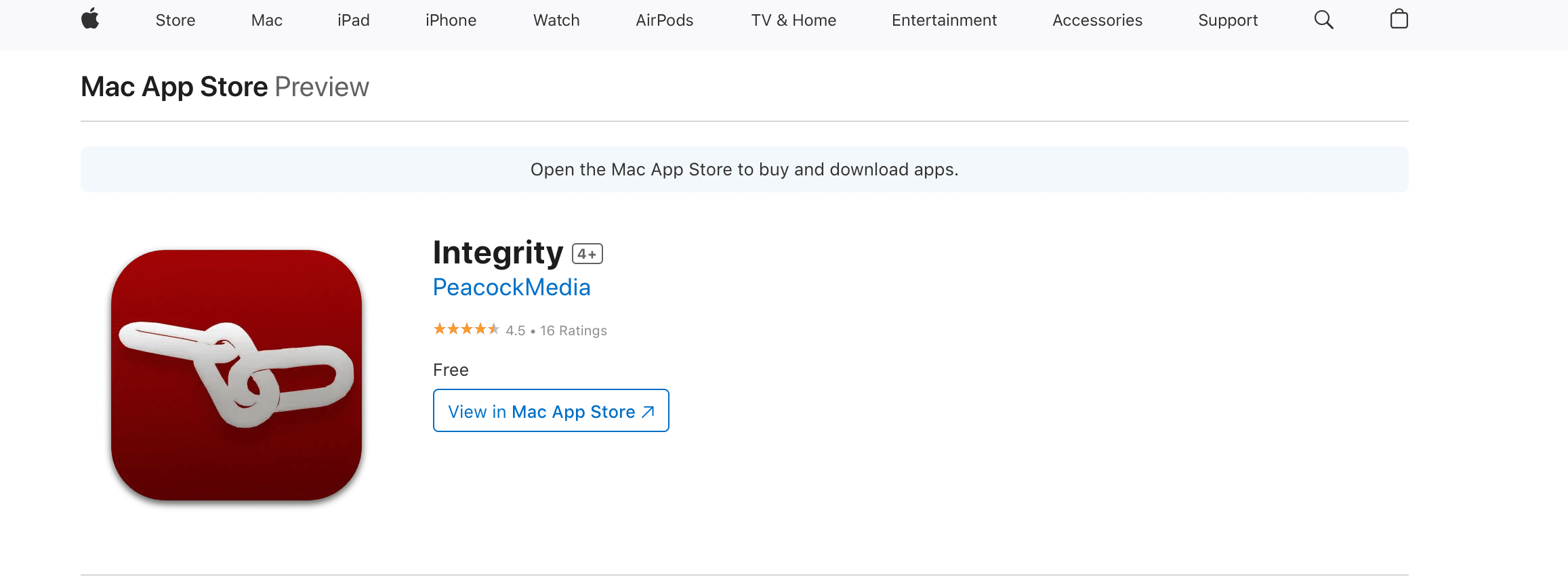
The integrity tool is a great link checker for Apple users. It is easy to use since you only install it and type the URL you want to check. The integrity tool works well with large websites, and besides bad links, it also checks broken images and files. Integrity provides a detailed PDF report covering internal and external links.
The main downside is that the Integrity broken link checker takes time to crawl and provide a detailed report. It is unsurprising, considering that the link rot checker is designed to crawl large websites, which ensures no dead links are skipped and missed during the process. Nonetheless, you can ditch the basic plan and subscribe to Integrity Plus Checker for more.
Semrush site audit
Semrush is an all-in-one SEO tool. You can handle all your technical SEO needs with Semrush, including:
- Backlink tracker feature for better link-building campaigns
- Domain and page trust checks to establish authoritativeness
- Keyword research and content optimization
- Competitor analysis and
- Social media management, to name a few.
Semrush offers diverse custom searches. Nonetheless, its expensive plans mean it is primarily ideal for larger websites looking for deep link analysis tools.
Ahrefs site explorer
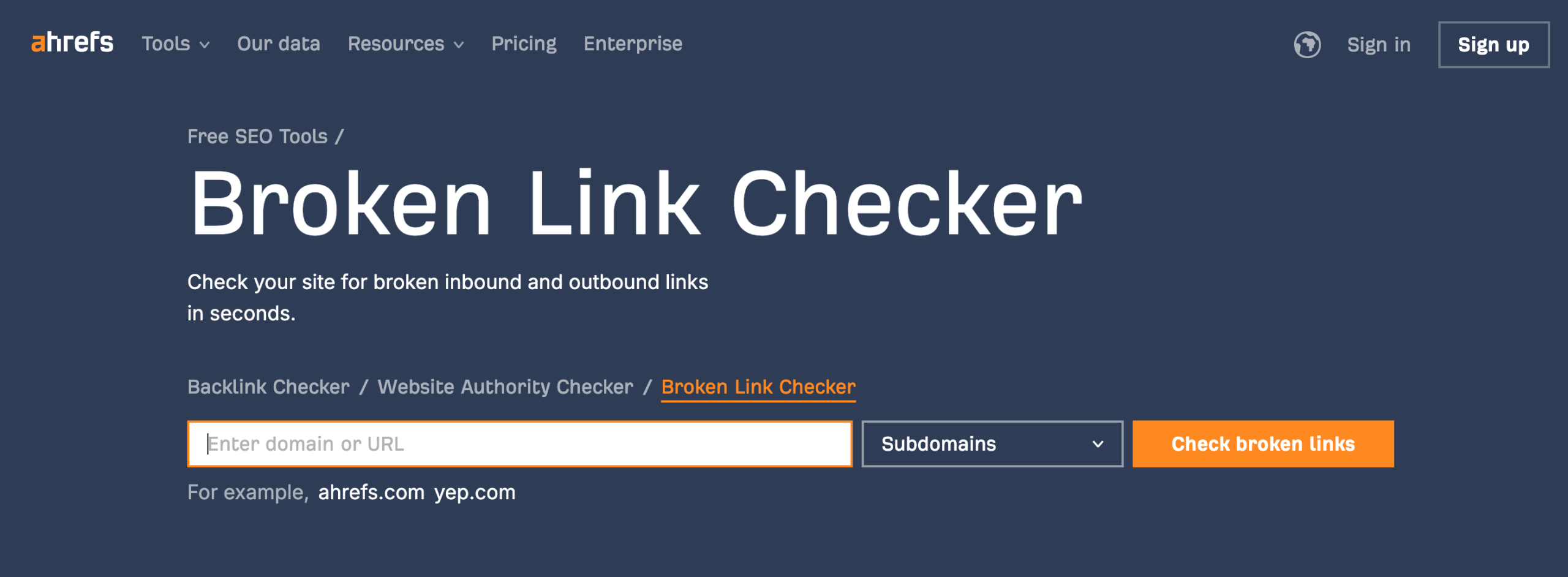
Ahrefs is among the popular tools every content marketing specialist should know. Its SEO audit feature provides a custom report on technical SEO aspects. Ahrefs site explorer provides rich information, including a backlink checker for fruitful link-building opportunities to improve domain ratings.
Ahrefs broken link checker helps you find and fix issues and uncover more link-building opportunities. This includes options from your competitors’ most linked broken pages to fast-track the link-building process.
Power Mapper
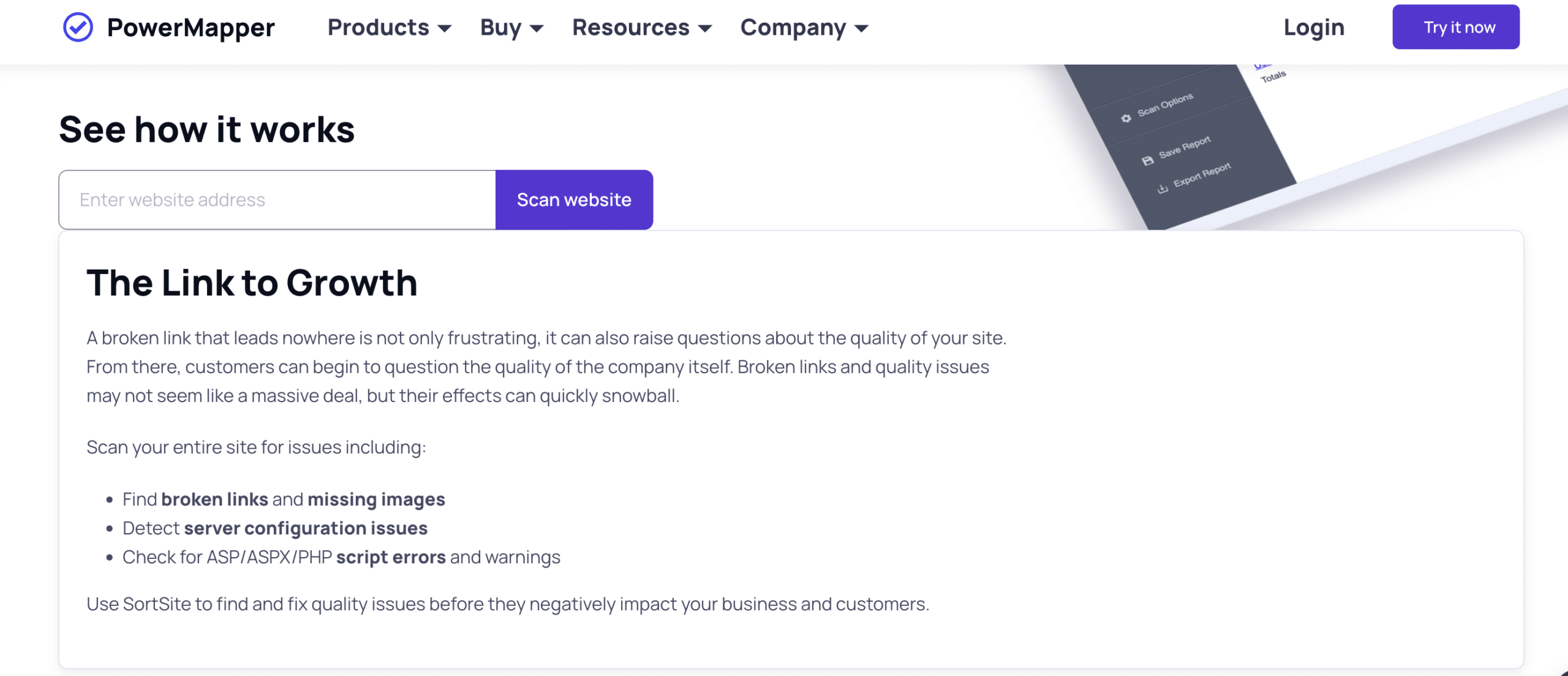
Power Mapper’s SortSite scans the entire website, uncovering dead links, missing links to image files, server errors, and PHP/ASP/ASPX scrip error codes and warnings. You can use the Desktop application or OnDemand suite.
The Desktop Application option works with Mac and Windows. Both options offer a free trial and personalized settings that fit your preferences.
Check My Links
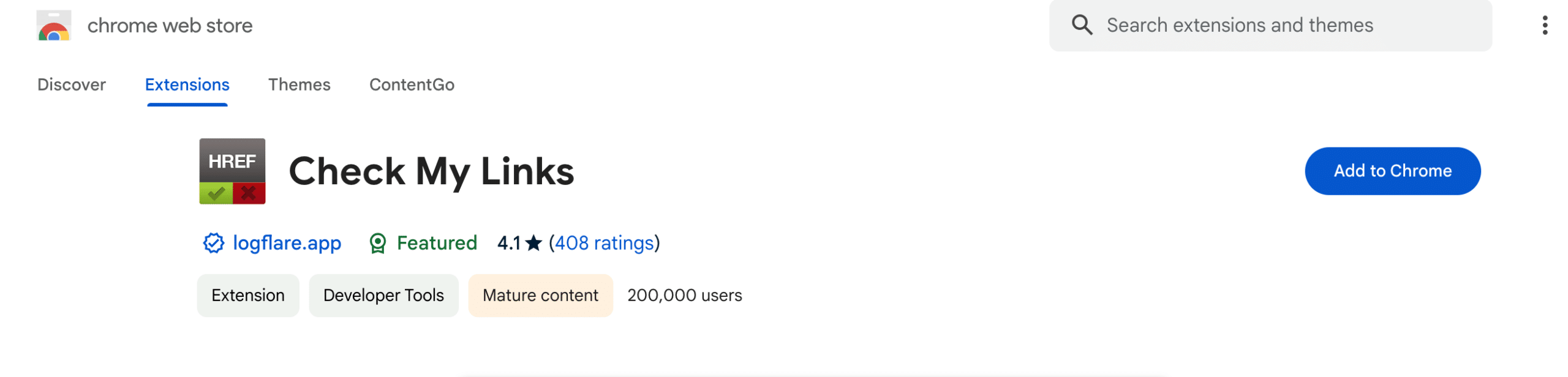
Check My Links is a Google Chrome extension and popular broken link checker plugin for coders, web developers, designers, and content creators/editors. It is a more advanced version of Google Search Console, but ideal for those familiar with the common terminologies.
Google Search Console
Official Google resources are helpful tools for marketers striving to keep up with search ranking. Google Search Console offers many excellent services, including checking links with errors. It is a free-to-use broken link checker software that facilitates searches by URL prefixes or domains.
SE Ranking
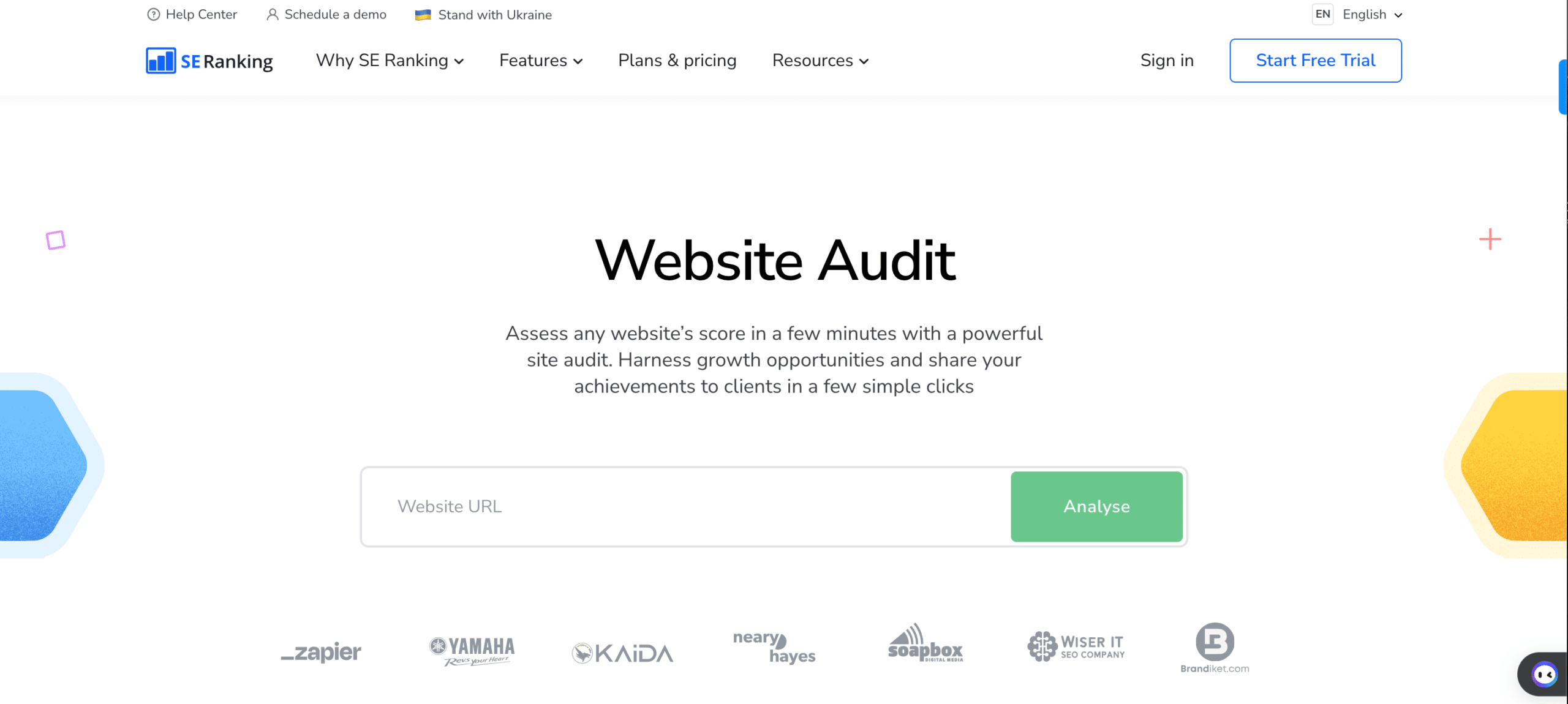
If you are looking for a comprehensive tool to check your website’s technical health and build a healthy link profile, consider SE Ranking. You’ll access comprehensive site audit reports, allowing you to spot areas to pay more attention to beyond bad internal + external links.
Best broken link checker tool-
finding the right broken link checker is essential for maintaining your website’s SEO and user experience. The tools discussed offer a range of features tailored to different needs, whether comprehensive scanning, detailed reports, or ease of use.
Each tool has its strengths, making it vital to choose one that aligns with your specific requirements.
To learn more about how these tools can benefit your website, consider revisiting the insightful comparisons and recommendations on ContentGo’s blog.