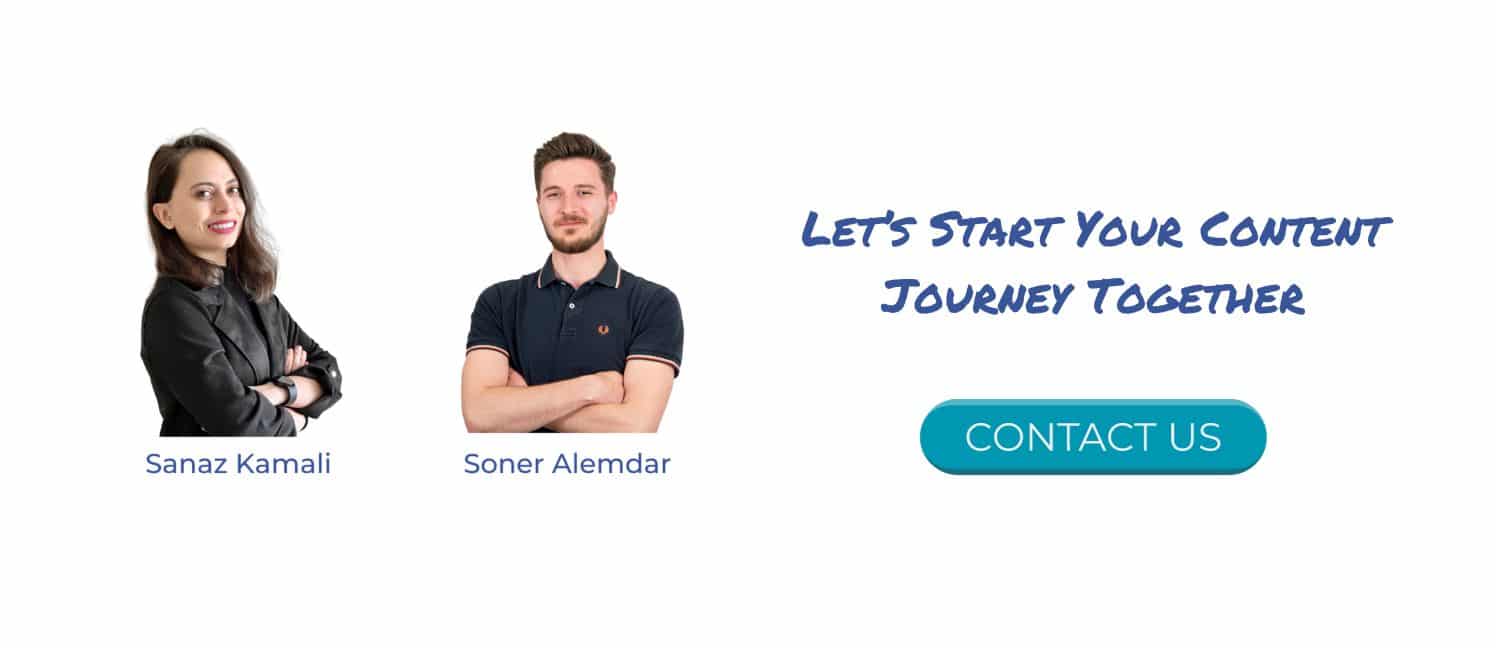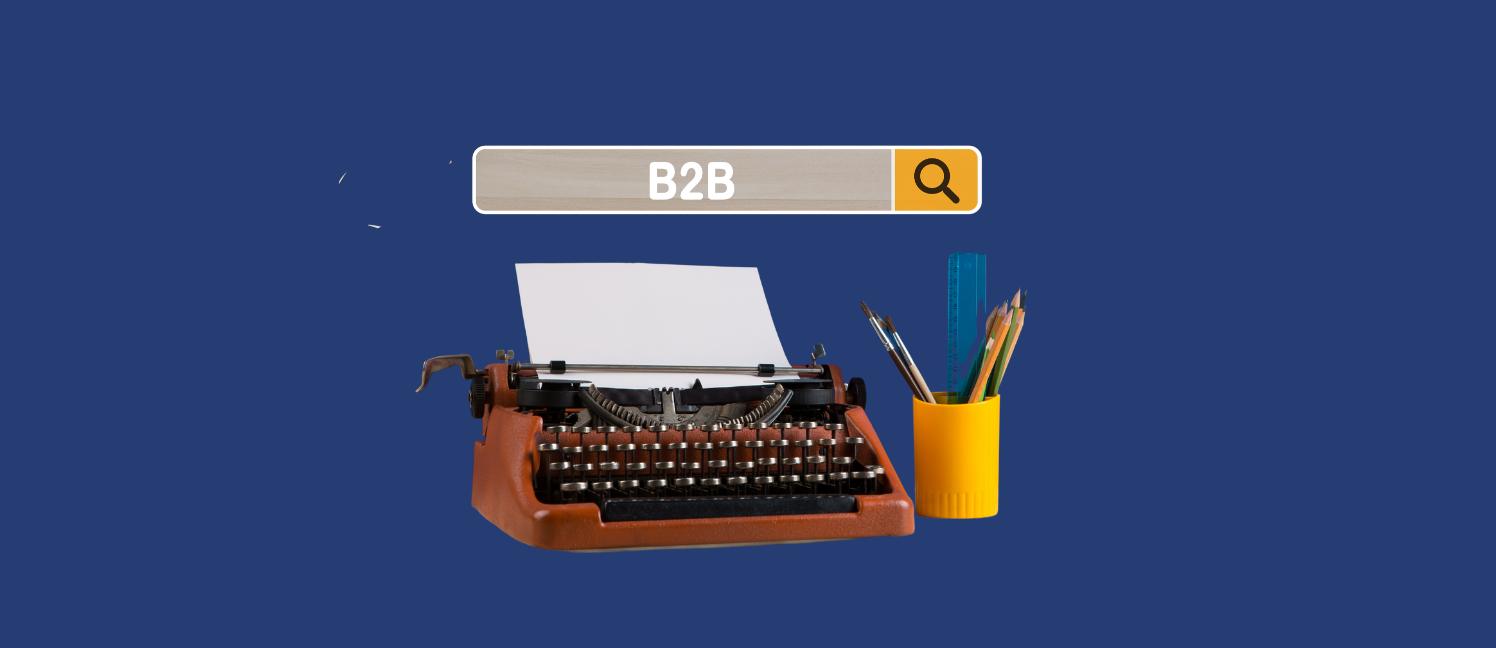Internal link optimization involves strategically placing and optimizing links within your website content. Optimized internal linking strategy enhances user experience. It also helps improve search engine visibility, making internal link optimization a crucial SEO aspect.
Internal linking connects different pages on the same website. When optimized, internal links facilitate logical and easy-to-follow navigation. The interconnected pages and flow ease search engine bots’ efforts to understand, index, and rank your pages.
The strategically placed hyperlinks also provide a positive experience for users. It enhances the website structure and navigation, allowing users to achieve more with the least effort. This further helps improve search engine ranking from the positive signals because such websites enjoy reduced bounce rates.
What Are InLinks in SEO
In SEO (search engine optimization), InLinks are internal links. The links point from one page to another on the same domain. The role of internal links in SEO mainly revolves around helping search engine crawlers understand a website’s structure. They also help users to navigate the site easily. InLinks also distributes link authority, further enhancing search ranking.
How Does InLinks Work?
Internal links pass link equity from the linking to the linked page. The linked page gains an authority and relevance boost. Such a boost can potentially improve the page’s ranking in search results.
How do I find Internal Links for SEO?
Browsing through multiple pages on your website to find ideal internal links is time-consuming. You don’t have to do it manually. You can leverage tools like SEMrush, Ahrefs, Link Whisper, and Yoast SEO. Such tools let you find ideal internal links and suggest anchor texts and destination pages. They save time and supercharge your internal link optimization efforts.
You can also use the Google search operator to find keywords on your website and add a link to it.

What Are the Different Types of Interlinking?
You can incorporate various internal linking forms, each serving a given purpose. The common types of interlinking are:
- Contextual links – links relevant to the context of content within a page. The links could point to products or additional relevant resources.
- Navigation links – often found on menus, headers, footers, or sidebar links. The links help users navigate from one section to the next with ease.
- Anchor links direct users to a specific part on the same page. Anchor links are especially helpful in long-form content, allowing users to jump to preferred sections.
- Sitemap links – XML sitemap links on easily accessible locations help search engines discover and index new content.
- Footer links – enhances user experience by providing a convenient way to access important sections or pages. Caution is advised since too many footer links can clutter the page and overwhelm users.
- Image links – ideal when images are linked to other pages within the website. These links point to more information regarding the images.
- Breadcrumb links – they usually appear at the top of a page. Breadcrumb links show the hierarchy of pages leading back to the higher pages like the homepage.
- In-content links – points to additional information like definitions or explanations relevant to the content.
- Pagination links are helpful where your website is characterized by content spread across multiple pages. Pagination links like previous, following, or clicking a specific page number help users enjoy a better experience on your website.
- Call-to-Action links – CTA links are strategically positioned to encourage and guide users to take a given action, such as downloading, signing up, or exploring the products/services available.
- Related product or post links – Usually at the end of product pages or posts. The links encourage users to check out more products or posts that may interest them, considering what they just interacted with.
Examples of an Internal Link
A common internal linking example is connecting one blog post to another within the same domain. For instance, herein, we are discussing internally, but you’ll find links pointing back to other blogs on ContenGo. These links direct users to additional resources, helping them learn more about link building, SEO, and content marketing.
Another example is a product or service page linking to a blog post. In such a case, the blog has more information about the product/service, which helps the user make a more informed decision.
Internal links offer notable benefits considering the “mesh” created within a website. For instance, you can easily convert the traffic reading through your blog posts and give them a much-needed nudge to make a purchase.
For example, an internal link directing the reader to the product highlighted in the blog can prompt them to act now rather than wait. The additional information improves the conversion rate. It allows businesses to get the most out of content marketing strategies.
The results get better with improved visibility and search ranking. Your website will be easily discoverable and attract more organic search traffic. With the optimized internal links, the content will help generate and convert more leads. So, how do you optimize internal links for such results?
How Do You Optimize the Internal Linking Structure?
Among the measures that can help optimize your internal links for better SEO include:
Select Key Pages
Internal links tell search engine crawlers that the linked page is important. The links act like a vote of confidence, meaning the crawlers prioritize it. Therefore, you should pick key pages that will deliver better results once you improve their search ranking.
The same applies to the pages you link from. A high page rank is essential since such pages pass on notable link equity. The link juice improves authoritativeness. This results in better search rankings. Examples of key pages to prioritize are service/product pages and blog posts.
When such pages get more authority and visibility, they deliver better results. The target audience will discover your offerings or content. They’ll then spend more time interacting with your pages, which results in more leads and higher conversion and retention rates.
Optimize Anchor Text
Placing an internal link as a full URL in your content isn’t practical. The links can interfere with how users consume the content. This is not to mention that the URL address offers less for search crawlers to understand your pages.
Anchor text, which is clickable text linking your pages, is the best way to incorporate internal links in your SEO strategy. Optimizing the internal link anchor texts with relevant keywords and appropriate context improves user experience and search ranking. While optimizing the anchor text with keywords, ensure you avoid keyword stuffing. Unnatural or excessive keyword usage could dilute the anchor text’s message effectiveness.
Relevant anchor text describes the linked page. The description provides context for users and search engines. It means users expect the linked page to provide content aligned with the anchor text. Descriptive anchor text also makes it easier for search engines to understand the content on the page, and the keywords help improve its rank. It is the main reason you must pay more attention to the anchor texts, ensuring they are optimized with irrelevant keywords and meaning matching what’s on the target page.
Maintain Relevance
While you might be tempted to include internal almost everywhere, you must observe relevance. For instance, forcing a product/service link into a blog that has nothing to do with it could hurt your SEO. Such links will direct the traffic to pages they may not be interested in, resulting in poor user experience that translates to a high bounce rate.
Linking to pages with contextual relevance to the content delivers better results. The anchor text flows naturally in such content. Moreover, users won’t feel forced to click on such links and interact with the pages. This enhances user experience and improves how search engines rank your pages on a relevancy basis.
Use a Logical Internal Link Structure and Breadcrumbs Navigation
A logical hierarchical structure improves navigation and how search bots crawl your website. The same applies to your internal linking efforts, emphasizing the need to adopt a logical structure.
You can further enhance users’ experience with breadcrumbs navigation. Breadcrumb navigation helps users identify their current location on your website and provides a clear path to higher-level pages. This means they won’t struggle to get back to the original page they were on before clicking an internal link. Besides a positive user experience, breadcrumbs help search engines understand your site’s structure, enhancing indexing speed and ranking.
How Many Internal Links Are Needed for SEO?
The trick here is to maintain balance. A balanced internal linking structure ensures that the links are evenly distributed. It means avoiding excessive links on a single page while leaving others without any links. The simplest way to facilitate such balance is by utilizing a variety of link types.
You can use navigational, related content, and contextual links to ensure each page has relevant links. Even structure is essential, more so for the deep pages. Such pages require more juice to improve visibility and ranking, which you can boost with an evenly distributed internal linking structure.
Besides the even distribution, keep quality over quantity in mind. It means you should focus on more than just how many internal links you have but also their impact on users and search engine crawlers.
Generally, the number of internal links per page should be guided by the type of content, length, and complexity. Long-form content can accommodate more internal links without cluttering the content. Complex topics can also use some more links for additional information. The trick is to practice moderation for a seamless user experience.
Fix Broken Links
Among the sneaky aspects that can tank your SEO are broken links, also called dead links. That’s why it should be prioritized in your internal link optimization strategy. The good news is that you have an extensive pool of broken link checkers to help you spot and fix the dead links.
Broken links interfere with link juice. They also frustrate users as they deal with errors. Broken links could result from simple mistakes like a typo on your link or forgetting to implement an appropriate redirect after moving or deleting a page. Fixing broken links improves your website health, making your SEO efforts more productive.
Consider the URL Structure
How do I optimize URL structure for SEO? Your URL structure should be noticed as you strive to improve search ranking. Internal linking will deliver better results if your URLs are SEO-optimized because it boosts how search engine crawlers view and understand the pages.
Optimizing URL structure means using clear and descriptive URLs. Search engines easily understand the content and hierarchy of organized and well-formatted URLs. Such URLs also offer a better user experience, boosting your SEO efforts.
Monitor and Adjust Your Strategy
Search engine optimization is never over. It is a continuous process, and internal link optimization is no different. You must monitor, analyze, and adjust your strategy to keep it at its best. It means you must regularly monitor the website’s performance and adjust your strategy per the user behavior and any changes in your content.
Monitoring helps you identify which internal links are working and why. You also spot those that only seem to distract the users and adjust accordingly. It is also a chance to catch concerns like broken links that may have slipped after making changes to your content.
You can leverage diverse internal linking tools for improved effectiveness and efficiency. Tools and plugins like Google Search Console and Interlinks Manage to provide detailed reports. You’ll easily discover internal link scores and areas to improve. Analyzing your internal linking structure ensures you make data-driven decisions. This helps you realize the value of your time and investment since you’ll employ informed adjustments.
You must have come across backlinks as you explore linking for SEO ideas. You may have wondered how backlinks differ from internal links.
What Is a Backlink in SEO?
Backlinks, called inbound or incoming links, are links from an external site that point to your website. Backlinks are a valuable SEO resource primarily because they tell search engines and users that your site is a trustworthy and authoritative resource.
Difference Between Backlinks and Internal Links
The main difference between internal and backlinks is their origin and impact, as highlighted below.
Origin
Backlinks originate from websites other than yours. It could be on a blog referencing your eBook for supportive content. It could also be from a media house or listing directories like Google Business Profile (formerly Google My Business). Conversely, internal links originate from your website. They point to other pages on the same domain for more information.
Impact
Backlinks have a notable SEO impact compared to internal links. That’s because backlinks significantly influence overall domain authority, among the most significant ranking signals. They are among the significant ranking factors marketers pay more attention to. This is because backlinks are often out of your control, yet you want backlinks from authoritative sources with significant link juice.
Internal link building mostly impacts the website structure and navigation. It is within your control and a huge part of on-page SEO. While internal links still pass link juice, it is not as strong as from an inbound link. This is especially from an authority source whose vote of confidence significantly improves search ranking.
The main link equity contribution of internal links is spreading the ranking power to different pages. Nonetheless, internal link optimization improves search ranking. This is more so by boosting the authority and relevance of your pages for certain target keywords.
Backlinks, Internal links, and Eternal Links
Besides internal and backlinks, you may also have come across external links. External or outbound/outgoing links are the opposite of internal links. They are links on your site pointing to a site other than your domain. If you’ve clicked the above anchor text, you were directed to https://www.semrush.com/blog/external-links/, an external link.
The main purpose of external linking is to provide users with more resources. The links provide additional information related to the topic. Such resources help users gain more information, enhancing their experience using your website.
External linking also helps search engines understand how your content relates to other pages, which enhances indexing and ranking. The links also help you develop relationships with other sites, creating an opportunity to secure backlinks, tap into their traffic, and improve your content’s exposure.
On-page SEO Content: The Glue That Makes Everything Stick
Internal link optimization helps users navigate your website, but it would be useless if they only find blank pages. Search engines also use optimized internal links to understand your pages, but it will only help if there is relevant content to rank and display to searchers.
That’s where on-page SEO content comes in. Enriching your pages with high-quality and relevant content keeps users hooked to your website. On-page SEO content is also the primary driver that prompts users to convert into active buyers.
For instance, when shopping online, a user reads the product descriptions. A descriptive and compelling product description could be enough to prompt the users to make a purchase. If not, an internal link directing them to a blog could be what it takes to convert them.
You can create SEO-friendly product descriptions in the contentgo.ai tool.
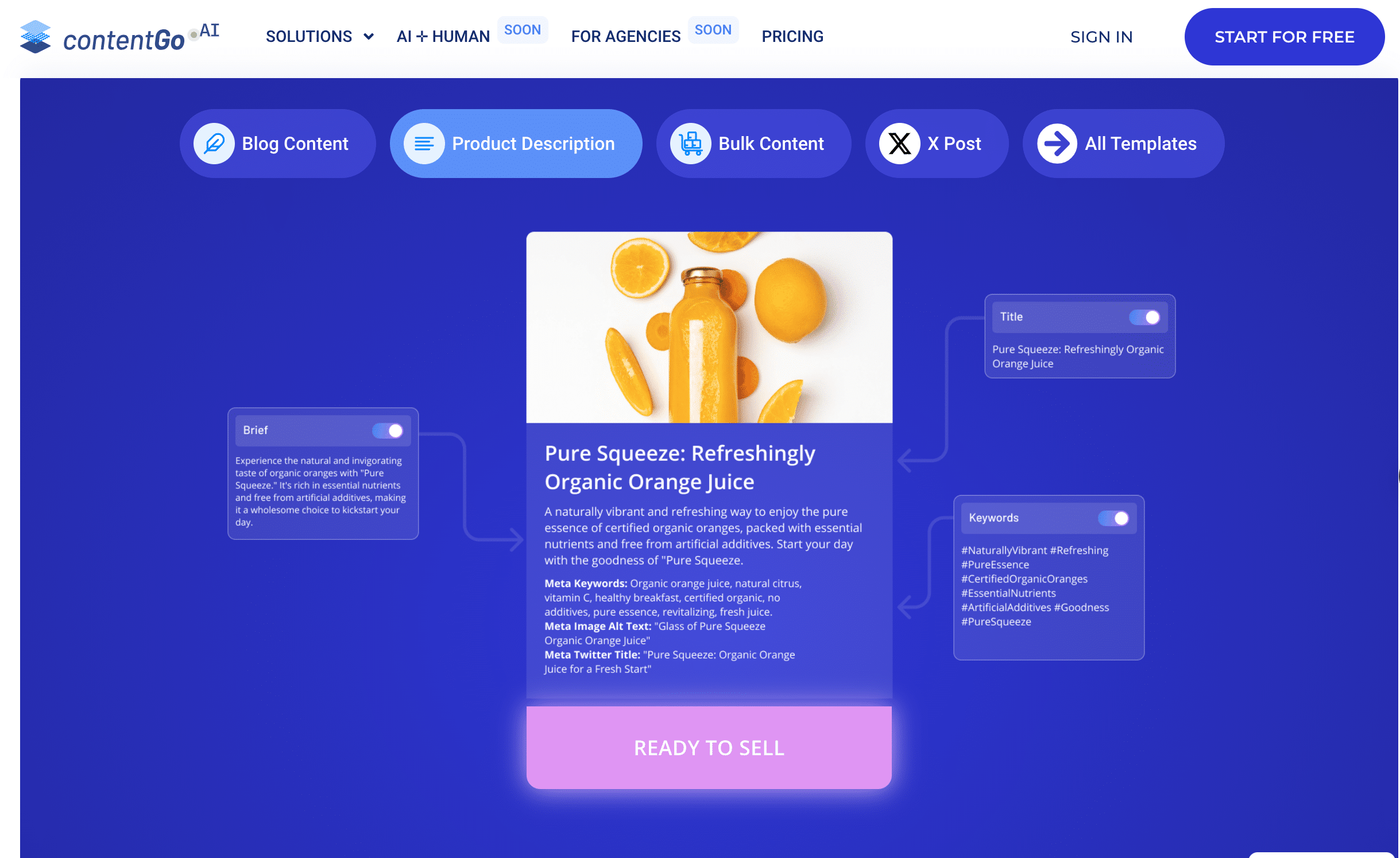
A blog article covering more, such as frequently asked questions, tips to get the most out of the product, or more detailed benefits, could hold the user’s hand. Such content moves the user down the sales funnel, allowing your business to secure more sales. Moreover, they can discover more from your content, which keeps them returning for more than the products. This means you’ll enjoy higher customer retention rates.
Crafting compelling content across all your pages is the most challenging aspect. That’s why many organizations turn to professional services like ContentGo. The professionals have the skills and a pool of the latest technologies needed to generate top-quality content that converts.
Let ContentGo handle all your content creation needs, from blogs, product descriptions, category descriptions, Meta descriptions, and everything in between. Register today and enjoy the ContentGo’s difference.